Go to the Start menu and click on Run.
Type the text, notepad c:\WINDOWS\system32\drivers\etc\hosts, on your Run Box and click OK.
Go to the last line of that notepad file and press the enter key. Then type the following:
127.0.0.1 orkut.com
127.0.0.1 myspace.com
Save it on the notepad and exit the file. The job is finished. None of the above sites will open on your son’s computer. You can block all sites which you don’t want your son to visit, using the above process. If you want to again make those sites accessible then follow the same steps and delete the lines you had typed. You will again be able to open those sites. I think this technique is not appearing as a too hard one to you. So practice this and make your son stay away from this addiction
Subscribe to:
Post Comments (Atom)
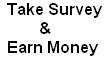


0 comments
Post a Comment